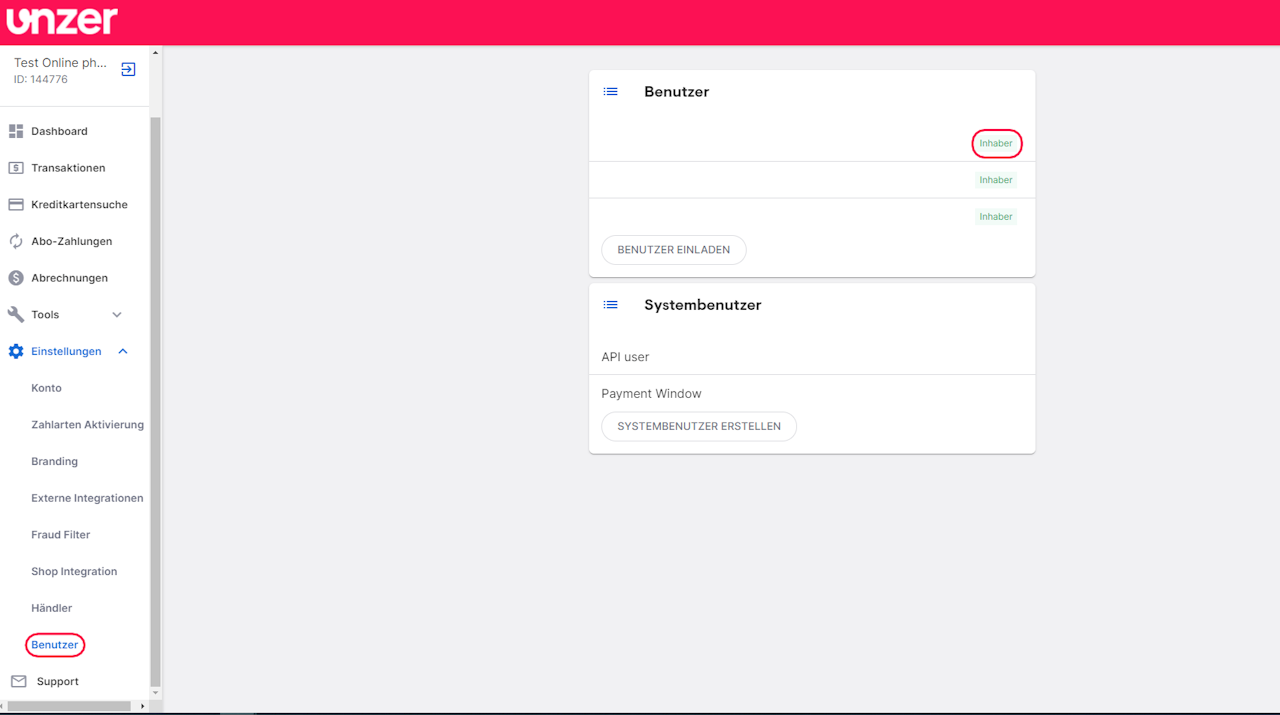
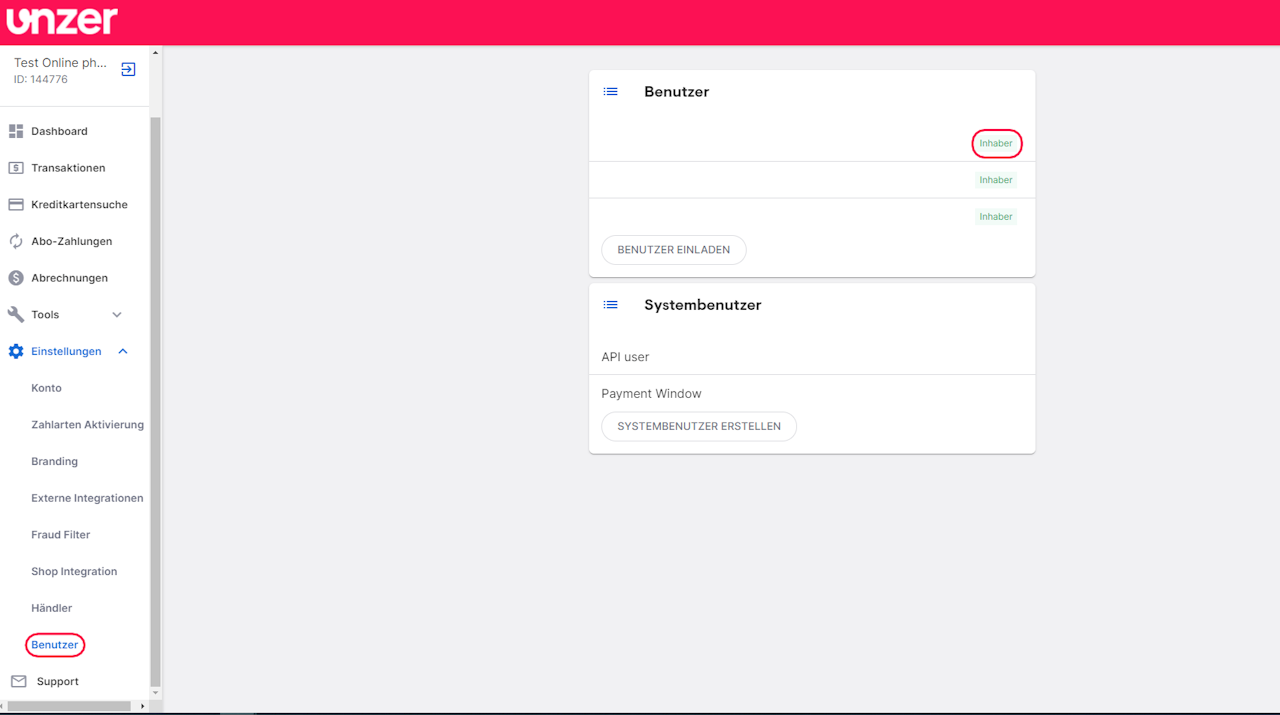
Transferring account ownership
The former owner of the Unzer Direct account must log in to the account and go to to Setting > Users. Here, invite the new owner to the account by entering their email address.
Next the new user needs to be set as Owner, which is done by clicking on the user and then activating the Owner switch in the permissions window that pops up.
If the new user does not yet have an account with Unzer Direct, they will automatically be invited to create a user with Unzer Direct. If the new user is already registered as a user, they will receive an email with an activation link. They have to click on the link to be confirmed as the owner of the Unzer Direct Account.
Once the new owner has been invited, the previous owner can remove their agreement from the account.
