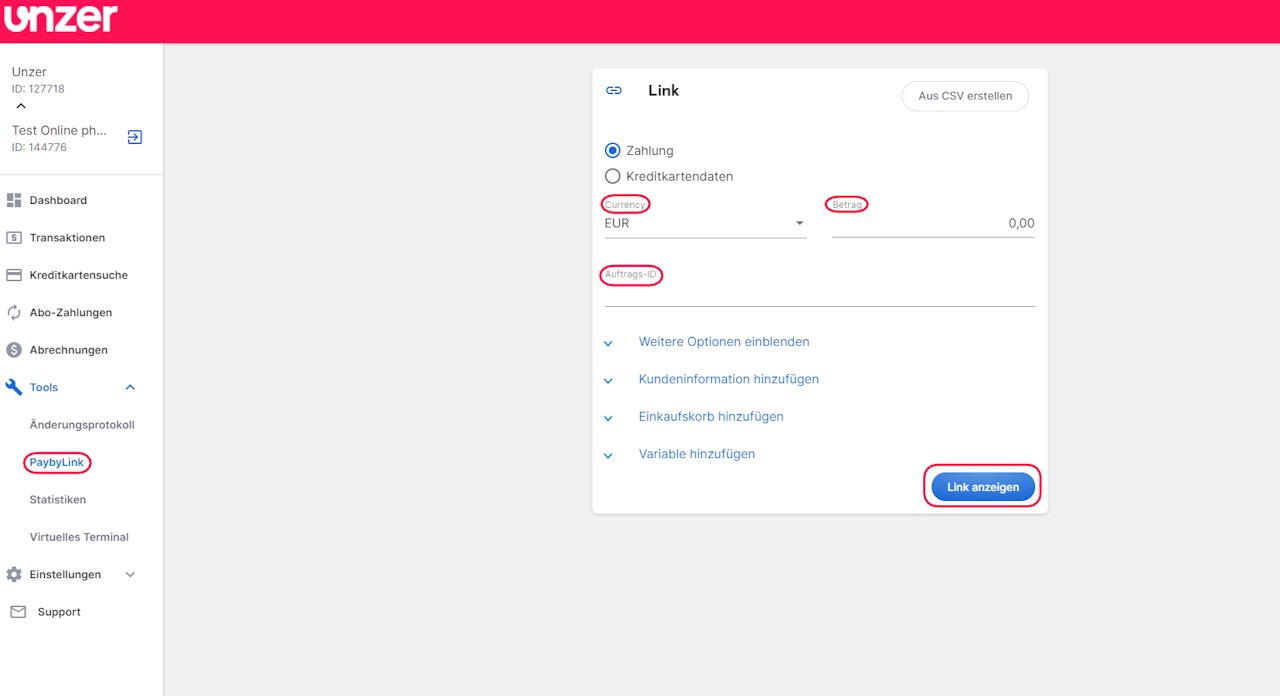
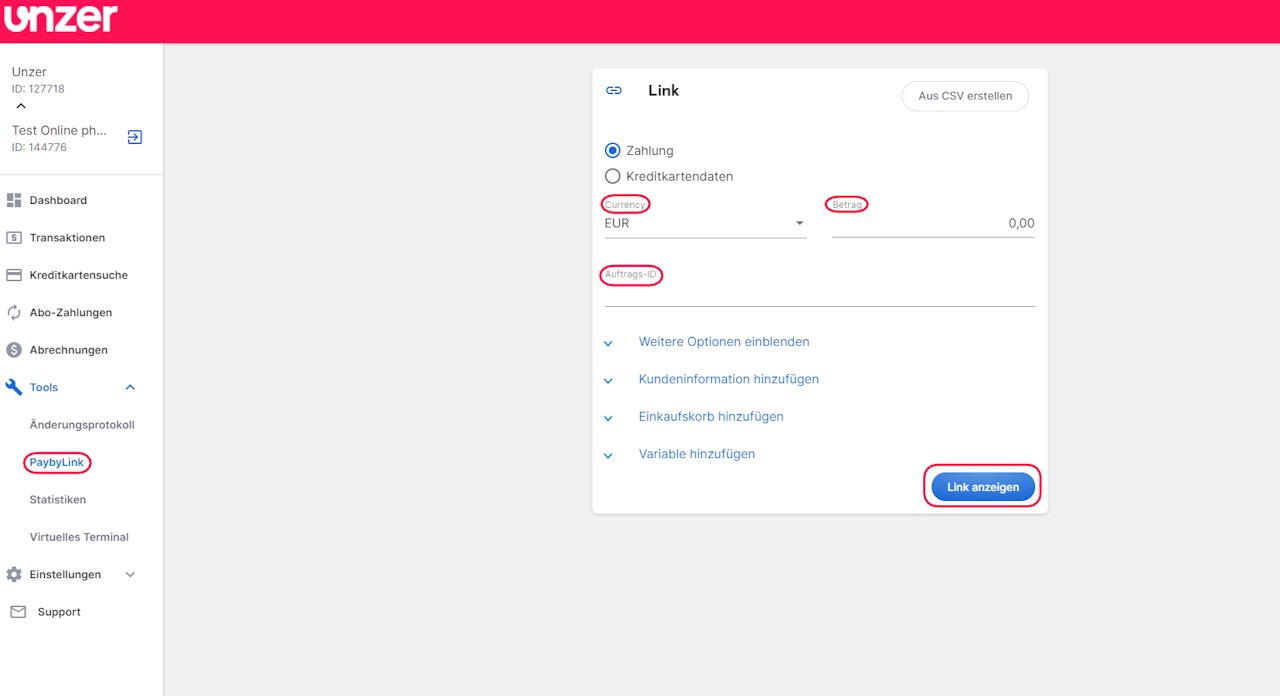
Generating payment links
Occasionally you might need to send an email or a chat message to a customer with a payment link which your customer can use to pay a specific amount.
1. Log in to your Unzer Direct account and navigate to Tools > Payment link.
Specify the amount, language, order ID, and currency. Under Show more options you can insert your shop's continue URL and cancel URL as well as specify other parameters. In addition, you can add information about the customer and basket items.
2. Finish by clicking the Get link button.
3. Now a window appears with a link which you copy and send to your customer by email or chat.
