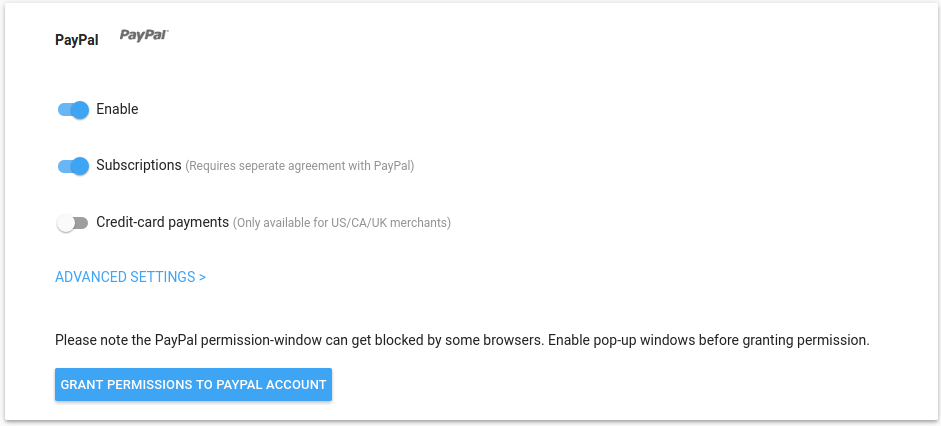
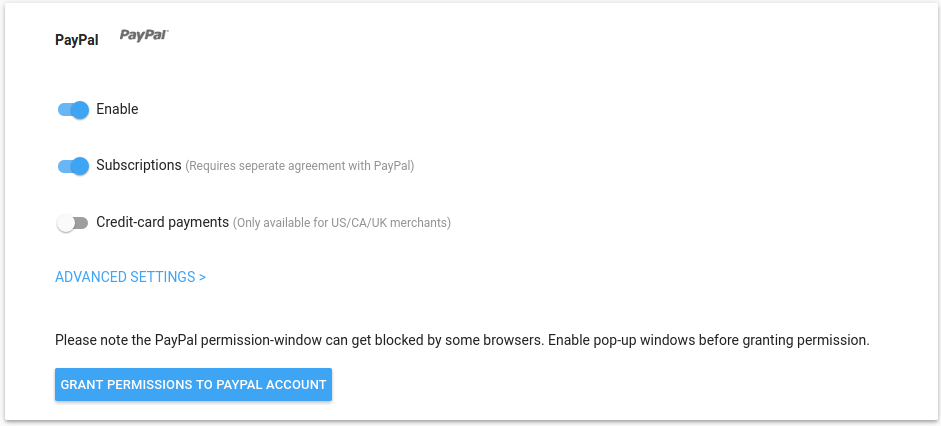
Accepting PayPal
To activate PayPal in Unzer Direct Manager, proceed as follows:
Go to Settings > Acquirers and select PayPal.
To enable PayPal payments, proceed as follows:
- First click Grant permissions to your PayPal account.
- You will be redirected to PayPal, where you will have to grant permission to Unzer Direct.
- As soon as permission is granted, you can accept payments with PayPal.
If you encounter the error Token not Passed, it may be possible to correct it by confirming your information in PayPal.
Error message: Token is not validIf you experience the error Token is not valid, go to Settings > Acquirers > PayPal in Unzer Direct Manager and click Renew permissions.
