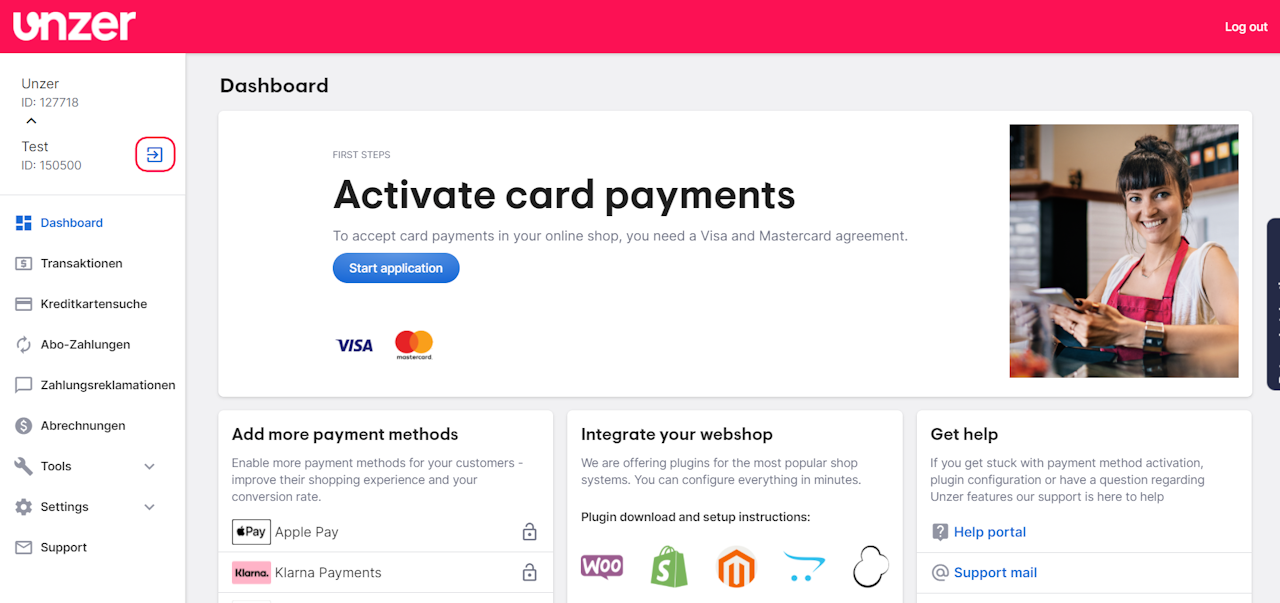
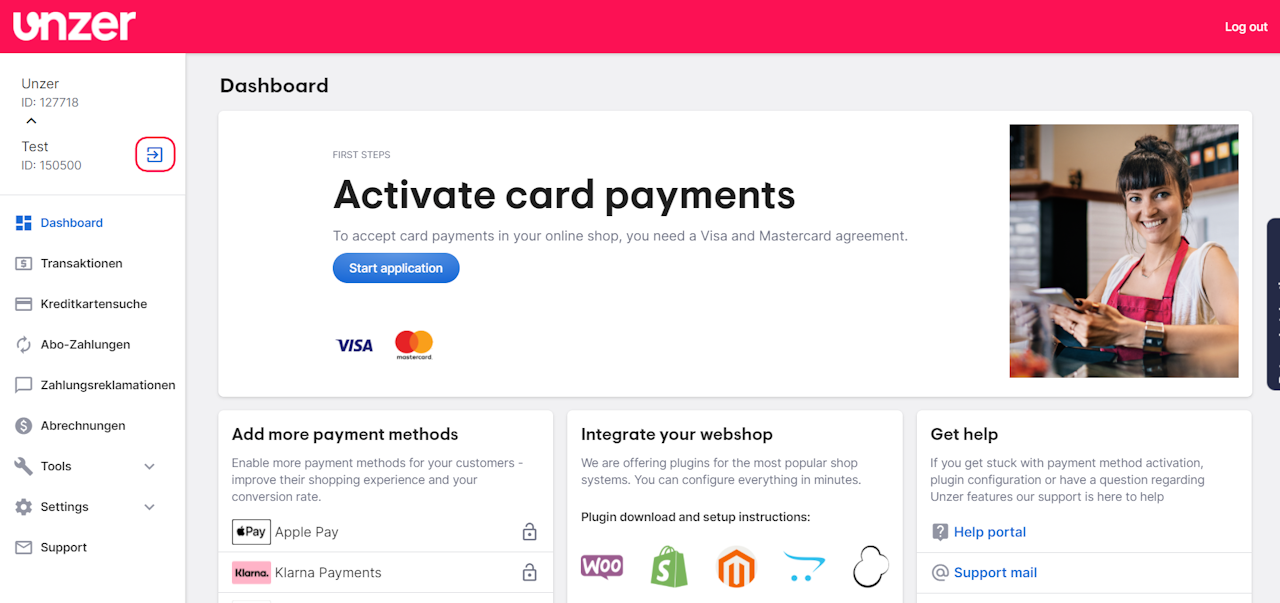
Opening the language settings for your profile
If you are logged in to your merchant account and want to change the user language for Unzer Direct Manager, first click the Leave Merchant button in the top left next to your account name.
This will take you to the main overview of your Unzer Direct Account where you can change the display language in the Profile area.
This will take you to the main overview of your Unzer Direct Account where you can change the display language in the Profile area.
